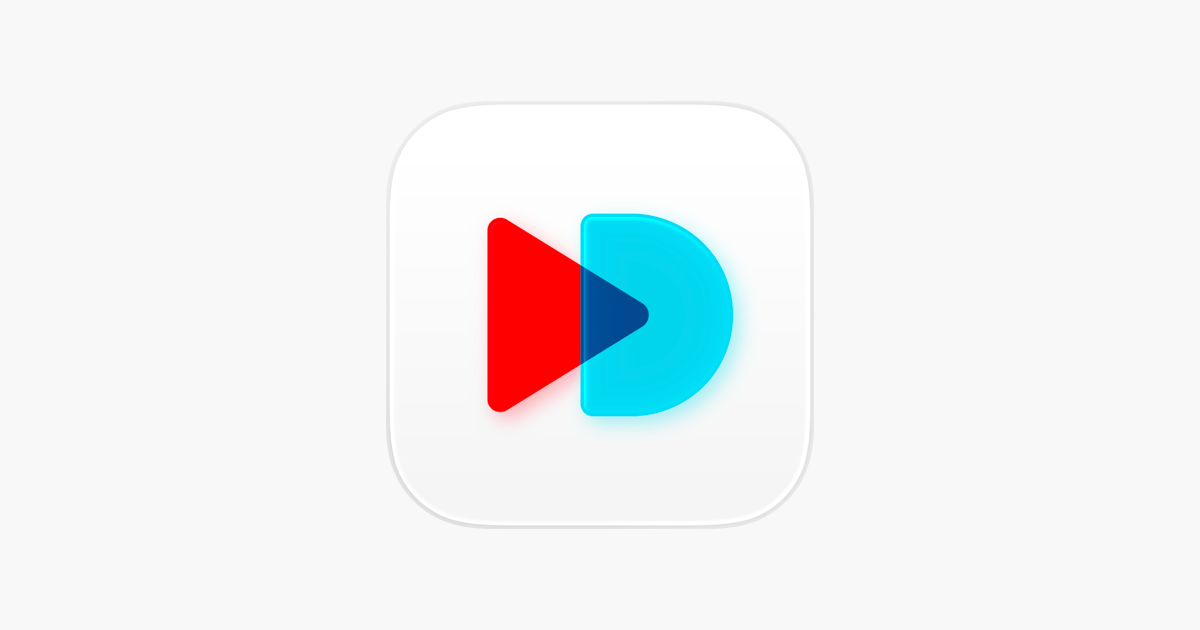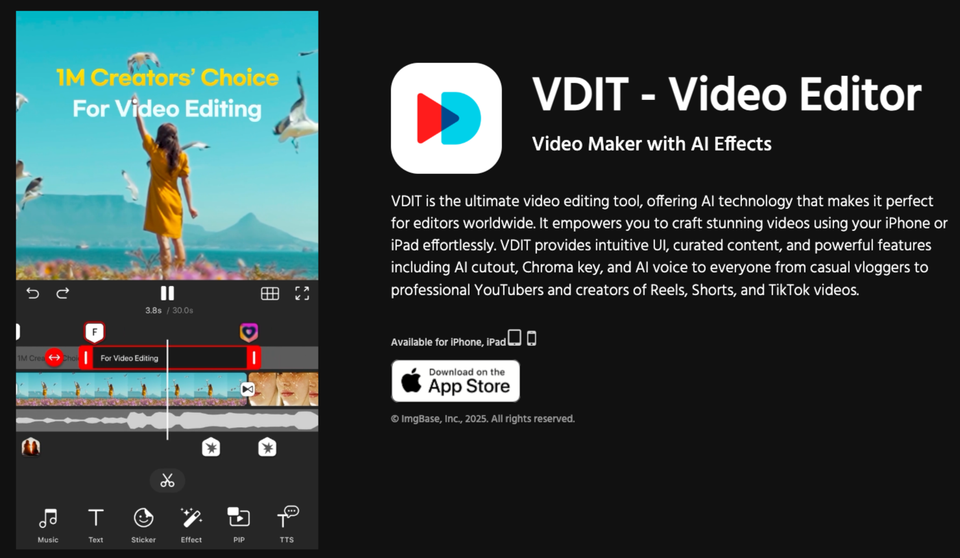A Quick Guide to Object Tracking
Make your videos dynamic with VDIT’s Object Tracking. Easily follow moving objects using text, stickers, or emojis — all from your iPhone or iPad.

Want to make your video more interesting? Then, how about trying object tracking? The object Tracking feature is used to follow the motion of moving objects in the video.
In VDIT, you can highlight the motion of specific objects using Text, Stickers, and PIP with object tracking, which makes your video much more special and dynamic.
In this post, we will introduce how to highlight the movement of a player by applying object tracking to Emoji(🔻), as shown below.
- Go to the ‘Text’ menu and select the Emoji you want to add.

2. Move the Emoji to the desired position.

3. Tap the [Tracking] menu.

4. Move the Tracking point(red circle) and tap the [Tracking] button to apply it.

🎉 The object tracking is well applied to the Emoji(🔻)! 🎉

With VDIT, you can quickly and easily try out advanced editing techniques such as object tracking just with your iPhone or iPad.
🎉 Download VDIT now and start high-quality video editing! 🎉