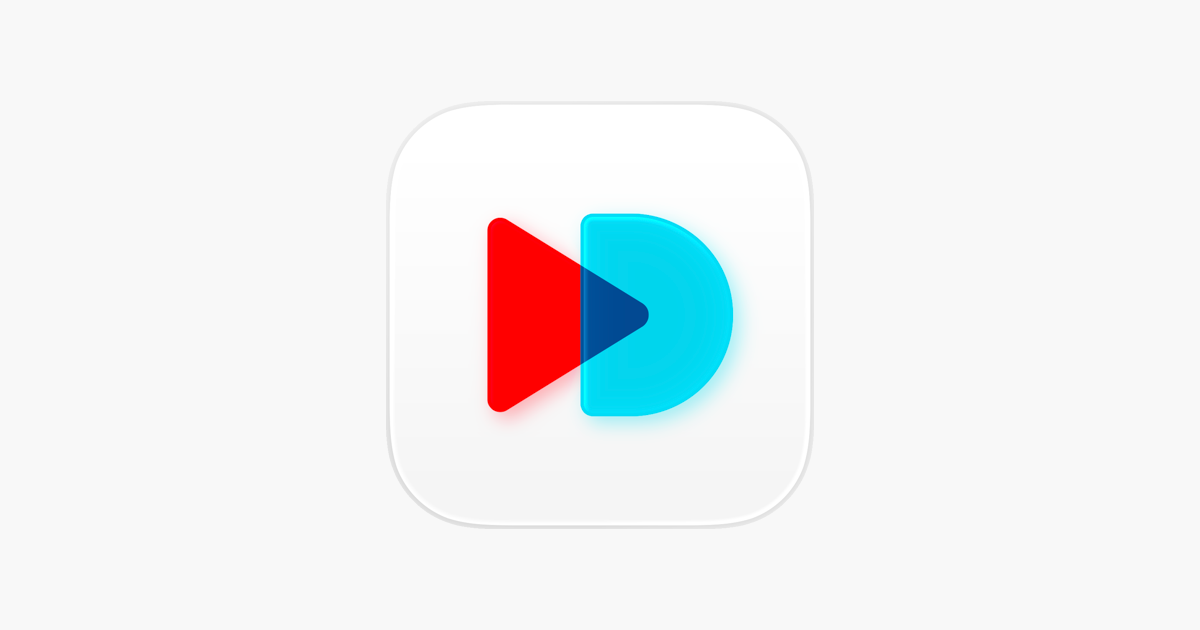Simplest and Fastest Mobile Editing App: A Fresh Look at VDIT
Let’s take a closer look at VDIT, the iPhone and iPad app designed to make editing fast, intuitive, and creative for everyone.
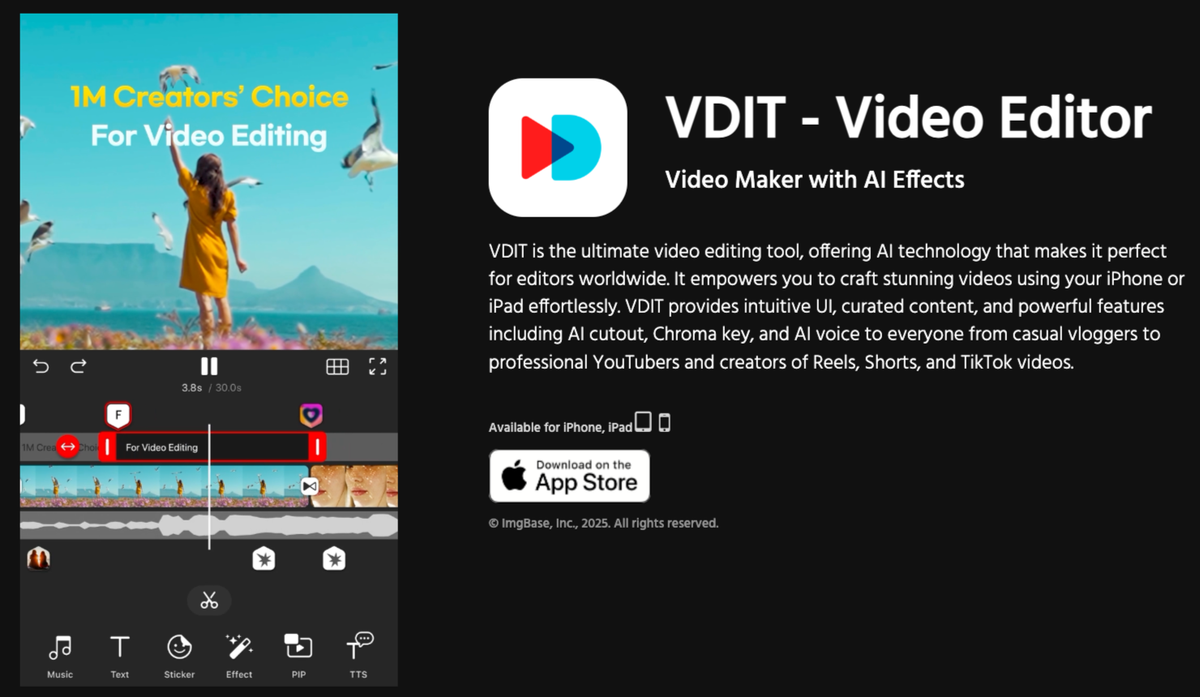
Video content is everywhere — from social feeds to professional portfolios — and editing tools have never been more accessible. What once required powerful desktop software can now be done right on your phone.
If you’ve been searching for an all-in-one mobile video editor that’s powerful yet beginner-friendly, this post is for you. Let’s take a closer look at VDIT, the iPhone and iPad app designed to make editing fast, intuitive, and creative for everyone.
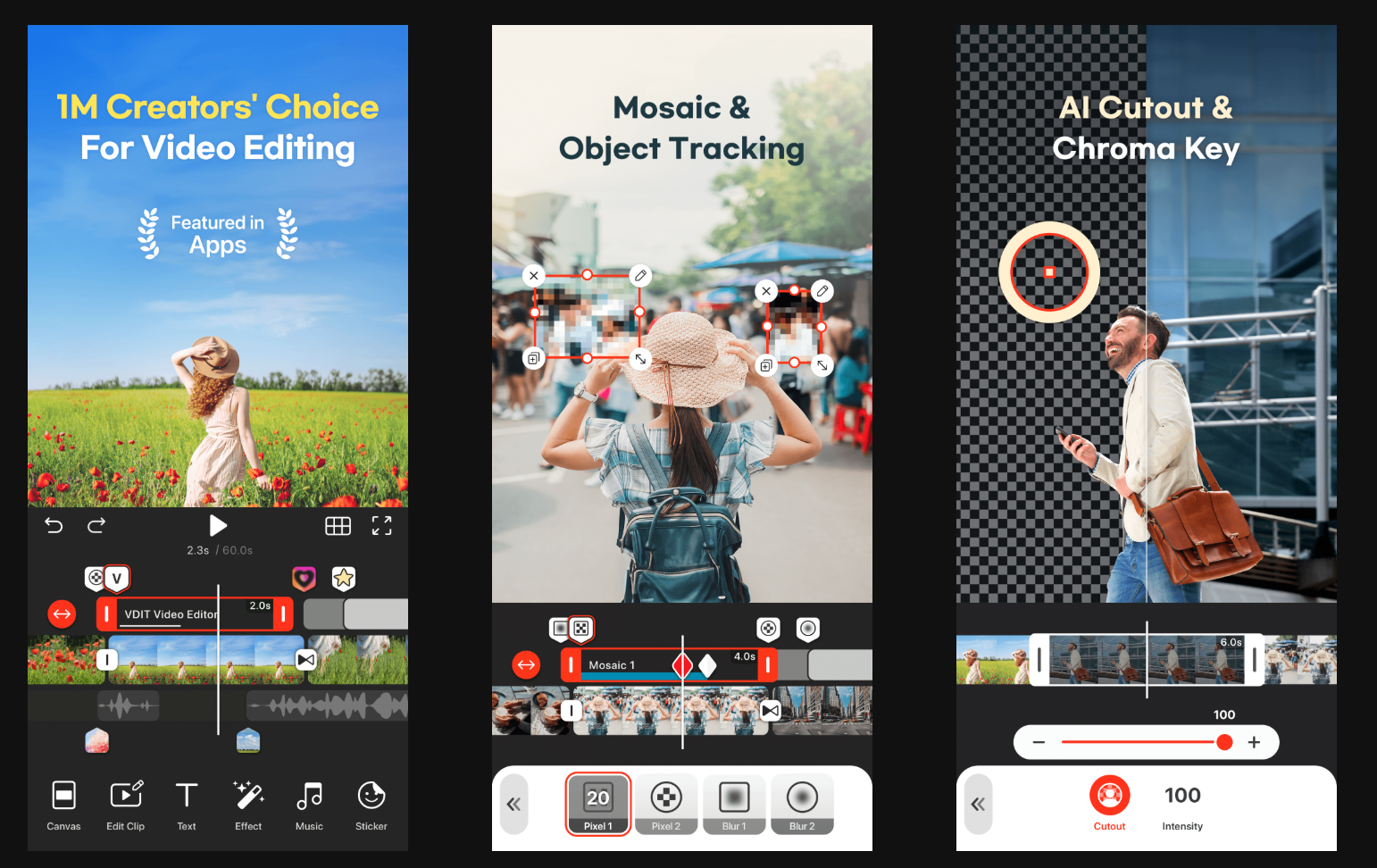
AI Auto Caption — Smarter, Faster, and Privacy-Safe
With the latest iOS 26 update, VDIT now supports AI Auto Caption, giving you an even faster and smarter way to subtitle your videos.
This new feature automatically generates accurate, time-synced captions using on-device intelligence — meaning your audio never leaves your phone. No uploads, no waiting, and no privacy concerns.
Whether you’re editing a vlog, tutorial, or social clip, captions help your story connect instantly — even when sound is off. With just one tap, VDIT makes your videos more inclusive, engaging, and ready to share.
Learn as You Edit — In-App Tutorials
Even intuitive tools benefit from guidance. That’s why VDIT includes built-in tutorials that help you learn right inside the app.
Simply tap the book icon on the main page to explore step-by-step lessons covering everything from creating your first project and scaling your canvas to adding transitions, PIP effects, and captions.
No need to search YouTube or Google — VDIT makes learning seamless, so you can grow your editing skills as you create.
Royalty-Free Music & Trendy Stickers
VDIT keeps your creativity flowing with a vast collection of copyright-free background music and custom animated stickers — all updated regularly.
You can add tracks for both personal and commercial use, then elevate your clips with stickers that match your mood or theme — from minimal aesthetics to playful seasonal designs.
Everything is created in-house, so you can edit freely without worrying about copyright issues. (Note: GIPHY stickers may have commercial limitations.)
Object Tracking: Make Your Edits Move
Bring motion and precision to your videos with VDIT’s Object Tracking feature. It automatically follows moving subjects in a clip, allowing any overlay — text, stickers, or mosaics — to move naturally with your object.
Whether you’re highlighting a person, product, or action shot, Object Tracking helps your videos feel dynamic and alive. It’s the perfect touch for Reels, Shorts, and TikTok edits that stand out.

Whether you’re editing a travel vlog, a product showcase, or your next viral short, VDIT helps you edit smarter, faster, and more creatively — all from the palm of your hand.
Start transforming your ideas into stunning videos today.
🎉 Download VDIT and experience the simplest, fastest mobile video editing! 🎉